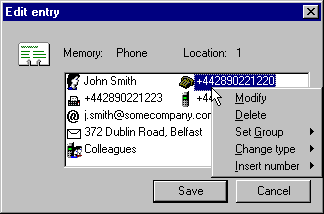
To aid the sending of logos, LogoManager provides access to your phone's phonebook. To get the phonebook from the phone, click the synchronise button. After the entries have been downloaded, you will be able to select, edit or add phonebook entries. Note that you can right-click or double-click on an entry for extended functions.
Double-clicking gives the phonebook entry dialog which can be used to add phone numbers and other entries to the phonebook (note that only some phones such as the 7110 and 6210 support more than one item in a single entry).
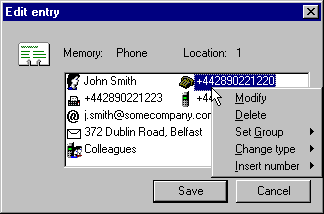
If a number is associated with a voice tag, then the yellow voice tag indicator will be overlaid on the icon. You can remove a voice tag by using the right-click context menu for the number.